Accepting Google Checkout Payments
- Knowledge Base
- User Guide
- Videos
Google Checkout payments will direct your customers to the Google Checkout website to place their order. The Google Checkout payment method can be enabled on your website along with other payment methods.
-
Select Configure->Payment Methods under the SEO-Cart left navigation menu.
-
Choose Google Checkout from the Payment Methods drop down menu.
-
Check the Enable Google Checkout for transactions checkbox and enter your merchant account information.
-
Note: If you do not have a Google Checkout Account, you may sign up for one by clicking on the Sign up for a Google Checkout Account link on the page.
-
Note: To accept Google Checkout payments on your website you must create an account and retrieve your API Credentials by logging in to your Google Checkout Account and by going to the Settings tab and clicking on the Integration link.
-
Important: You must set up your API Callback URL in your Google Checkout Account. To do this you must log in to your Google Checkout Account and go to the Settings tab and clicking on the Integration link. Set your API Callback URL to https://www.yourdomain.com/order_results (replace yourdomain.com with your real domain name). Also make sure that the Callback method is set to XML and the 'My company will only post digitally signed carts' checkbox is checked.
-
Click the Update button towards the bottom right corner of the page.
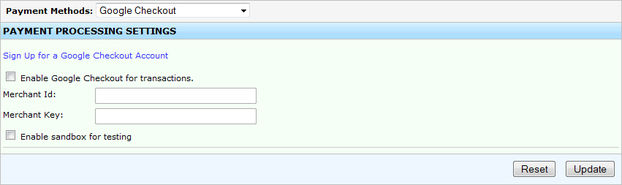
Field References
Related Support Topics