Export Products
- Knowledge Base
- User Guide
- Videos
Export your entire product database in to Microsoft Excel or use your own custom formatting.
-
Select Store->Products under the SEO-Cart left navigation menu.
-
Click the Export link towards the top of the page.
-
Select the fields that you would like to export.
-
Note: You can select multiple fields at one time by holding down the Ctrl key on your keyboard and clicking on the fields you would like to export.
-
Advanced Options
-
Note: If using Excel, leave the checkbox on to Use the options that will work with Microsoft Excel.
-
Note: If you would like to use a different exporting format, select your own delimiter and text qualifier for your product export file.
-
Exported File Name: Enter the filename that you would like to use for your product export file.
-
Click the Export button towards the bottom right corner of the page.

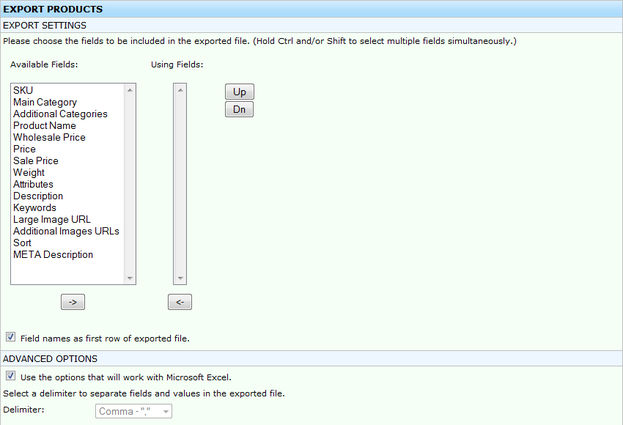
Field References
Related Support Topics