Modifying Email Forwards
- Knowledge Base
- User Guide
- Videos
Email forwards can only recieve email and forward the messages onto other accounts. A forward address is not able to send mail.
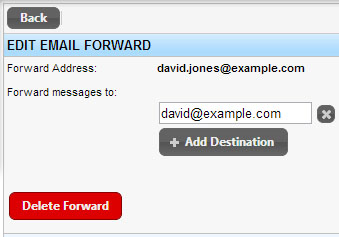
If creating a new forward you are required to enter a forward address.
Forwards can be added with the "Add Forward" button or removed by clicking the "X" next to a forward in the list. Messages may be forward to addresses on the same domain or to a 3rd party email address such as Gmail or Yahoo.
Click the "Delete Forward" button to permenantly remove this forward address. You will be prompted to confirm this action after clicking this button.
Click "Submit" to apply any changes you have made to this account. Press the "Back" button to discard any changes you have made to this account.
Related Support Topics