Tax State Settings
- Knowledge Base
- User Guide
- Videos
Configure your Tax State Settings to tax your customers who are from a specified state that makes a purchase on your website.
-
Select Configure->Tax Settings under the SEO-Cart left navigation menu.
-
Select State from the Tax Setting drop down menu towards the top of the page.
-
Choose the states that you would like to setup tax for from the dropdown menu and click the add button.
-
Note: You can set up tax for all states by checking the Enable tax for all states checkbox and entering the tax percentage amount.
-
Next to the added state(s), enter the tax percentage that you would like to charge for customers ordering from your website that live in the specified state.
-
Enable Tax Cutoff: Enable this option if you would like tax to not be calculated for orders over a specified amount.
-
Click the Update button towards the bottom right corner of the page.
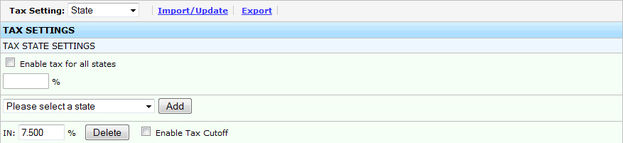
Field References