Tax Postal Code Settings
- Knowledge Base
- User Guide
- Videos
Configure your Tax Postal Code Settings to tax your customers who are from a specified postal code that makes a purchase on your website. A tax postal code rate will override a tax state rate.
-
Select Configure->Tax Settings under the SEO-Cart left navigation menu.
-
Select Postal Code from the Tax Setting drop down menu towards the top of the page.
-
Click the Add Postal Code button to add a new postal code tax for your website.
-
Note: You can modify or remove a postal code tax rate for a tax postal code tax entry that is already added.
-
Enter the postal code and corresponding rate for the postal code tax rate entry.
-
Click the Update button towards the bottom right corner of the page.
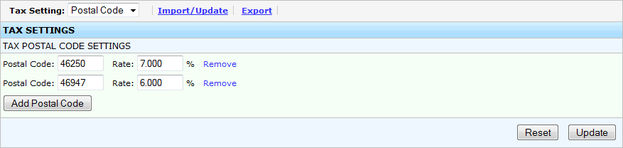
Field References