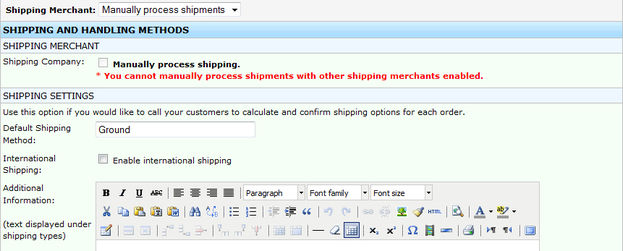Manually Process Shipments
- Knowledge Base
- User Guide
- Videos
Note: Manually processing your shipments will allow you to calculate shipping costs for orders after they are made on your website. When this method is enabled, the shipping price displays Will Call* to the customer when they are placing an order on your website.
Note: You can only enable Manual Shipping when other shipping merchants are disabled.
Enable MANUAL shipping merchant: Enable this option to manually process shipping for your orders. Manually processing your shipping will allow you to calculate shipping costs for orders after they are made on your website.
Default Shipping Method: Enter the default shipping method that you would like to display to your customers when purchasing from your website.
Shipping Cost Text: Enter the default shipping cost text that you would like to display to your customers when purchasing from your website. This will be displayed to the customer in their order next to the default shipping name. Default value: Will Call.
Enable International Shipping: Check the Enable International Shipping checkbox if you want to offer International shipping on your website.
Hide (without shipping) text next to total on shopping cart checkout pages: Check the Hide (without shipping) text next to total on shopping cart checkout pages checkbox if you do not want the “(without shipping)” text to be displayed to the customer while they are placing their order. It is still important to let the customer know there will be shipping charges calculated after the order is placed.