Modifying Product Reviews
- Knowledge Base
- User Guide
- Videos
-
Select Store->Products under the SEO-Cart left navigation menu.
-
Note: You can also access your product reviews by clicking the Review link under Pending Product Reviews on your home screen in SEO-Cart.
-
Click the Pending Reviews link in the top left of the page.
-
Click the Modify link next to the product review that you want to edit.
-
Modify the information as needed and click the Modify button in the bottom right corner of the page.
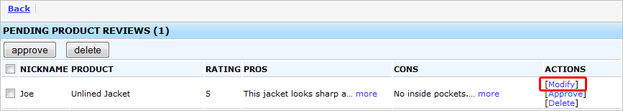
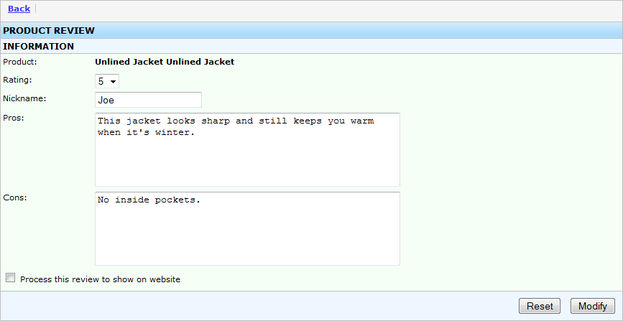
Field References