Additional Categories
- Knowledge Base
- User Guide
- Videos
-
Select Store->Products under the SEO-Cart left navigation menu.
-
Use the List Product drop down menu or the product search function to locate the product that you want to add to additional categories.
-
Click the Additional Categories… link in the Category column
-
Use the additional category drop down to select the additional category that you want the product added to.
-
Click the Create button in the bottom right corner.

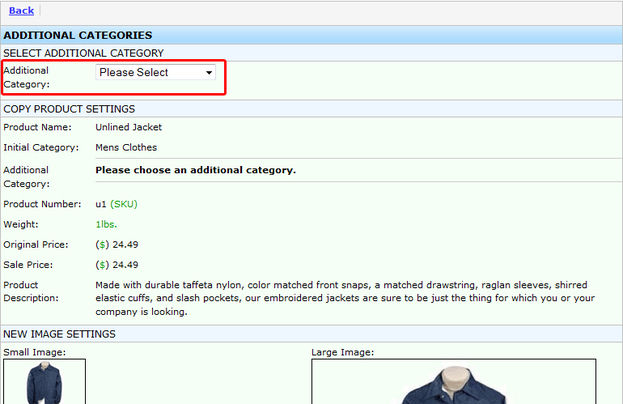
Field References
Related Support Topics