Modifying a category or sub-category
- Knowledge Base
- User Guide
- Videos
-
Select Store->Categories under the SEO-Cart left navigation menu.
-
If you are modifying a sub-category, use the Category drop down menu towards the top of the page to navigate to the sub-category you wish to modify.
-
Click the Modify link next to the category or sub-category that you want to modify.
-
Make your necessary changes and click the Update button in the bottom right of the page.
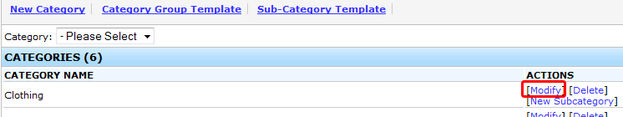
Field References
Related Support Topics