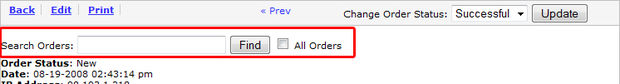Searching Orders
- Knowledge Base
- User Guide
- Videos
Use the information below to search for an order:
-
Click on the order type you wish to search in the left navigation of SEO-Cart under the Customers section.
-
Towards the top left of the page, type in the keyword you wish to search with in the search orders box.
-
Note: Check the All Orders box to search throughout all order statuses.
-
Note: When searching, SEO-Cart will search all aspects of the order including the transaction id, customer name, address, shipping method, price, product name, date, and more.
-
Click Find.
-
Note: If more than one result is found in your search, a list of all results will be displayed for you to choose from. If one result is found in your search, SEO-Cart will take you directly to that order.