Configure ExpiTrans
- Knowledge Base
- User Guide
- Videos
Sign up for a ExpiTrans account.
ExpiTrans is a payment platform that works with many banks to give you personalized plans that benefit your business. ExpiTrans stays fully immersed in the complexities of electronic payments to be able to deliver a platform that offers the convenience and flexibility that merchants and consumers demand.
To enable ExpiTrans:
- Login to the Cirkuit back office and go to Configure->Payment Methods->ExpiTrans.
- Copy/paste your API Login ID and Transaction Key provided to you from ExpiTrans:
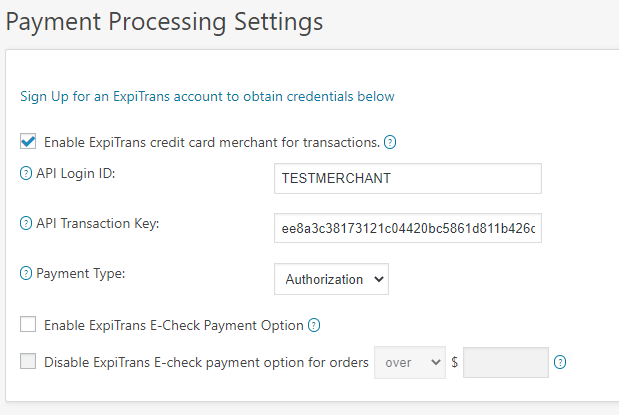
- Set Payment Type to “Authorize Only” if you’d like funds to be captured after order is marked as Processed or Shipped within the Cirkuit back office. Set Payment Type to “Authorize & Capture” to capture funds immediately.
- Click the Update button to save your changes.
Subscriptions
Cirkuit supports subscription features for all credit card payment gates.
To enable, turn on the “Enable subscriptions” checkbox under the “Miscellaneous Credit Card Settings” section on the payment method settings page:
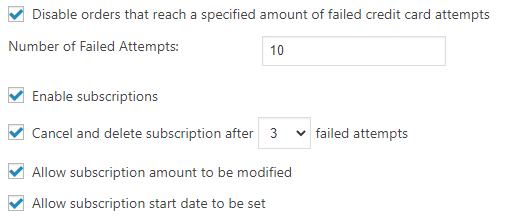
Once enabled, this will allow customers to be billed monthly automatically when purchasing a product that has the subscription feature enabled.
Related Support Topics