Configure BasysPro Payment Method
- Knowledge Base
- User Guide
- Videos
Enabling BasysPro to accept credit cards
If you do not have a Basys account and would like to create one:
Sign up for a BasysPro account to accept credit cards
- Login to SEO-Cart and go to Configure->Payment Methods.
- Click on BasysPro link within the "Credit Card Methods" section.
- Turn on the "Enable BasysPro credit card merchant for transactions" checkbox.
- Enter in your Mechant Account ID and Merchant Password that were provided with your BasysPro Account (see below)
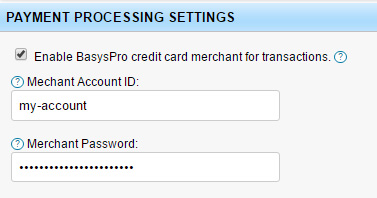
- Update your settings.
- You are now ready to accept credit cards on your website. It is recommended that you place a test order with a real credit card on your website to make sure everything is working properly.