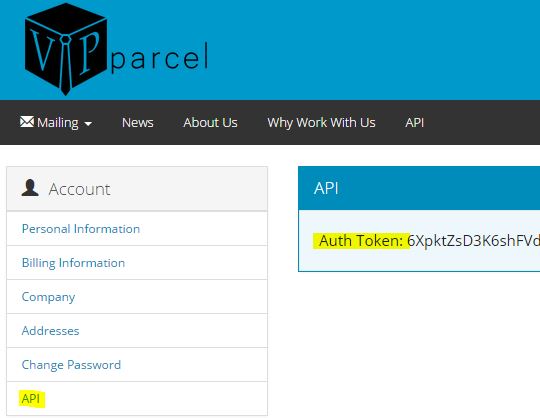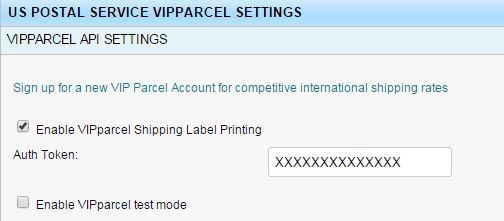Enabling VIPparcel Shipping Labels and USPS Tracking Numbers
- Knowledge Base
- User Guide
- Videos
SEO-Cart allows you to print US Postal Service shipping labels via the VIPparcel label printing service.
I do not have a VIPparcel account and need one
Easy! Click here to sign up for a new VIPparcel account.
I already have a VIPparcel Account
If you already have a VIPparcel account, you will need to login at https://vipparcel.com/ and go to Account->API to retrieve your Auth Token.
Setting up VIPparcel within SEO-Cart
You must already have US Postal Service shipping enabled and properly configured in SEO-Cart to continue. Perform the following steps to set up a VIPparcel account within SEO-Cart.
- Once you have your VIPparcel account, see the steps above to obtain your API Auth Token.
- Login to SEO-Cart and go to Configure->Shipping Settings->US Postal Service
- Click the "Enable USPS Print Shipping Label through VIPparcel" and click the "USPS VIPparcel Settings" link.
- Enter your provided VIPparcel Auth Token
- Submit your changes.
Once VIPparcel has been enabled and setup successfully, you will have the ability to print your VIPparcel shipping label when viewing your orders within SEO-Cart.