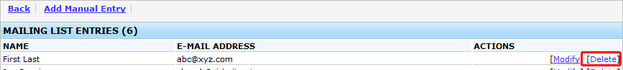Deleting an E-mail Entry
- Knowledge Base
- User Guide
- Videos
-
Select Marketing->Mailing List under the SEO-Cart left navigation menu.
-
Click the View Mailing List link in the top left of the page.
-
Locate the entry you would like to modify and click the Delete link to the right.